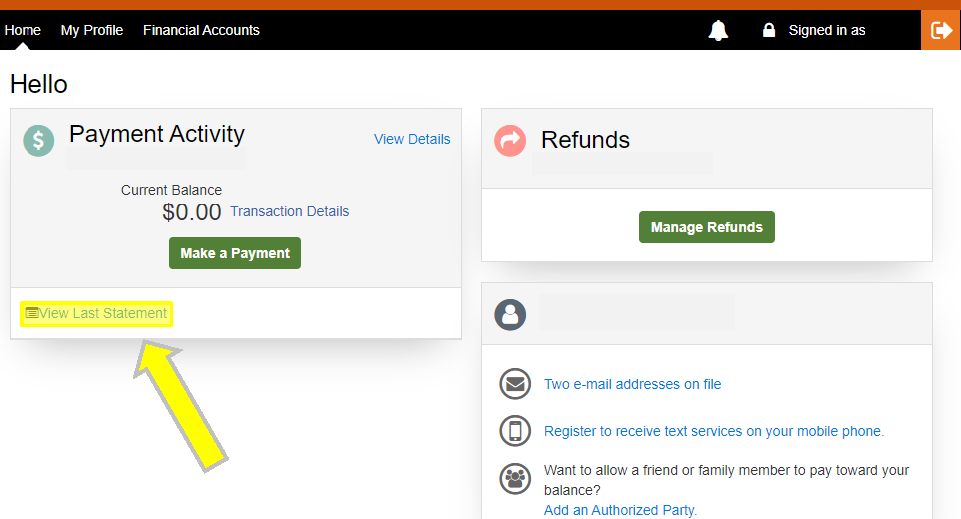View Bill and Account Details
Your statement and account details can be found on your MyMercer by following the steps below:
- On the home page of your MyMercer, click on the My Finances tab on the left-hand menu. Then click Pay and Manage my Account.
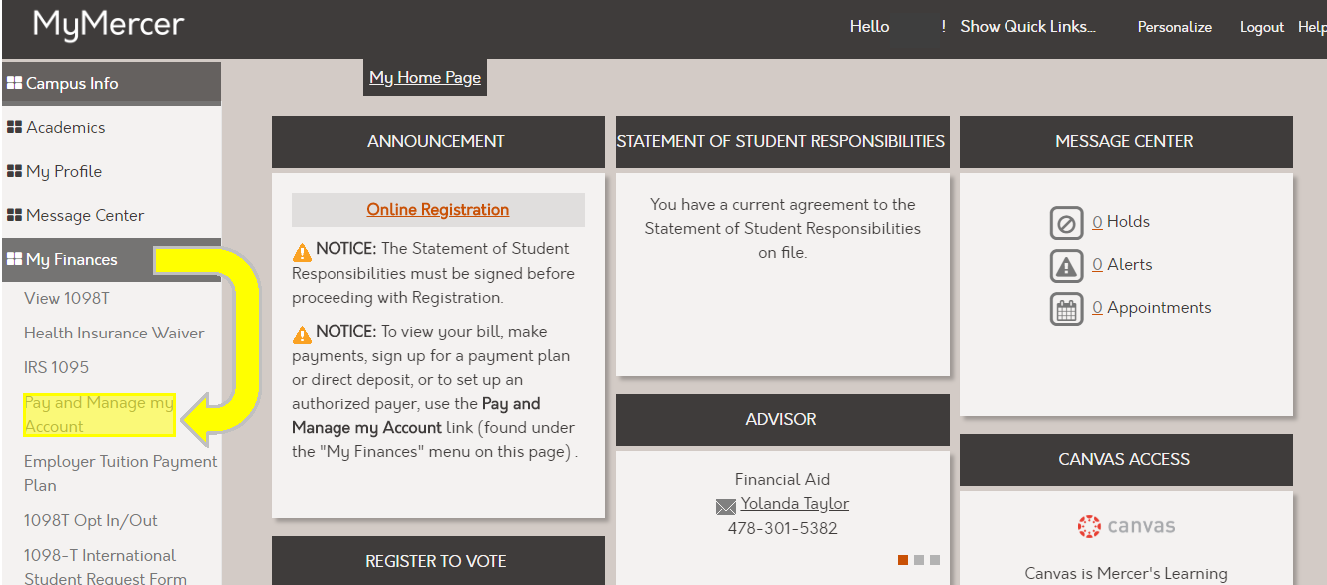
- Click Pay and Manage my Account again. **If a new page does not open, make sure to turn your pop-up blocker off and then try again.
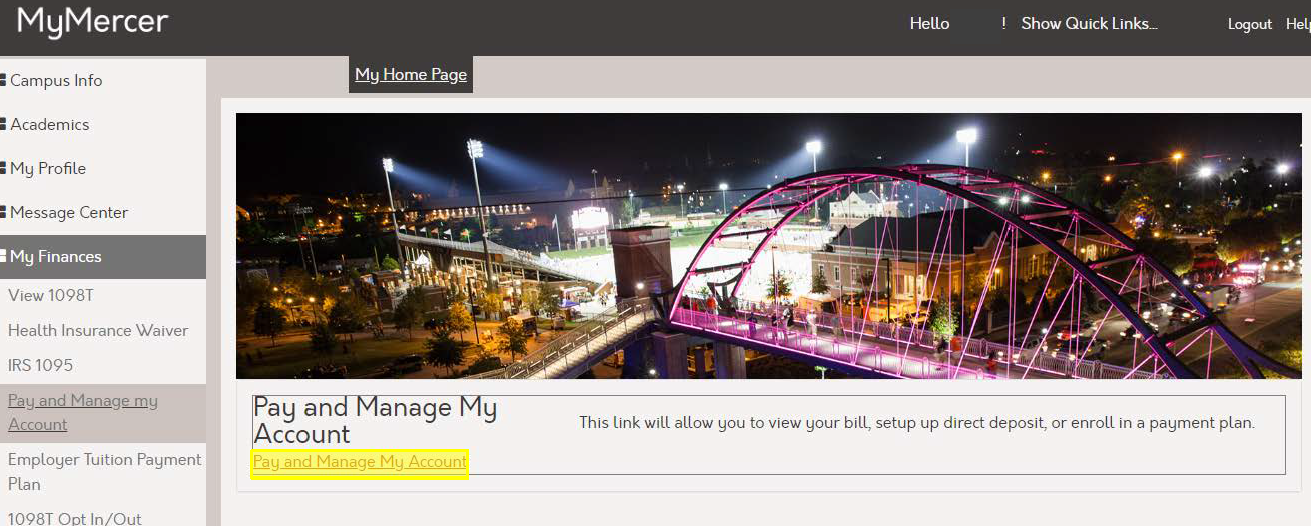
- To view your most current, up-to-date, real time account information and balance, click on Transaction Details.
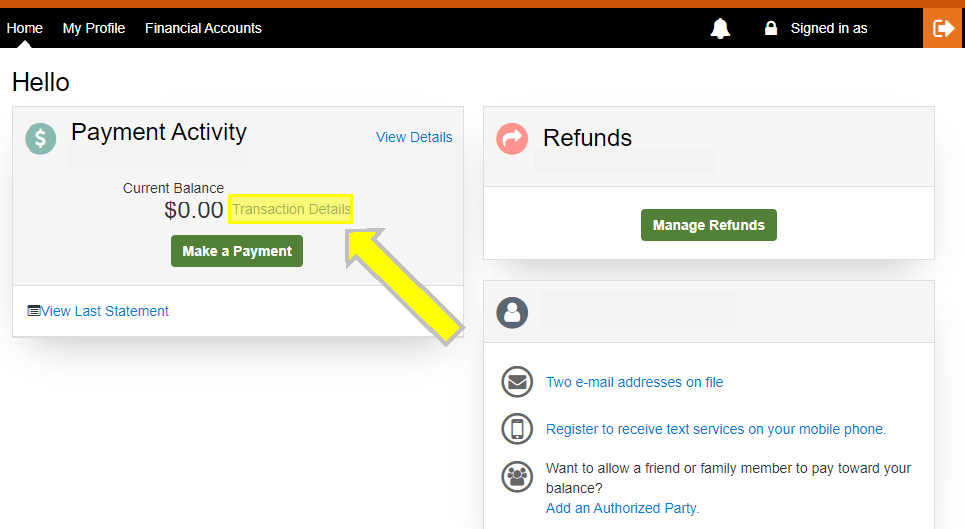
- To view your latest statement, click View Last Statement. **Please note, your last statement may not reflect current balance as it cannot update real time.